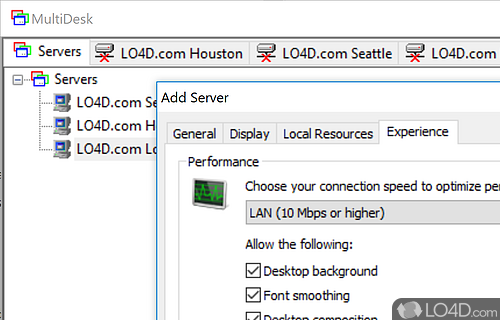Basic remote connection software which allows you to connect to the desktop of other PCs on the same network.
MultiDesk 14 is a freeware remote connection and remote desktop application developed by Hoowi Software for Windows. It's light on system resources, user friendly, portable and well-designed.
The download has been tested by an editor here on a PC and a list of features has been compiled; see below. We've also created some screenshots of MultiDesk to illustrate the user interface and show the overall usage and features of this remote connection program.
A simple remote connection utility for remote desktop viewing
MultiDesk can easily connect to another computer on your network.
MultiDesk is developed as a simple and user-friendly tabbed remote desktop client (terminal services client).
MultiDesk is an application that manages to store its configuration files within the same directory, therefore it can be easily used from any removable device.
Features of MultiDesk
- Auto Reconnect: Resume sessions after disruptions.
- Clipboard Sharing: Copy and paste between systems.
- Connection History: Log previous connections.
- Customizable Shortcuts: Personalize navigation.
- Detailed Reports: Generate connection statistics.
- File Transfer: Move files between devices.
- Group Management: Organize connections by category.
- Multi-Tab Interface: Manage connections in one window.
- Notifications: Receive alerts for connection events.
- Performance Tuning: Adjust settings for optimal speed.
- Real-Time Monitoring: Track usage and connection status.
- Remote Desktop: Access multiple computers.
- Secure Connection: Enhanced safety with encryption.
- Session Recording: Capture remote desktop activities.
- Wake-On-LAN: Start remote computers from sleep.
Compatibility and License
MultiDesk is provided under a freeware license on Windows from remote desktop software with no restrictions on usage. Download and installation of this PC software is free and 14.0 is the latest version last time we checked.
Hoowi Software accepts donations for the continued development of this free software.
Is MultiDesk for Windows 10?
Yes. It can run on a PC with Windows 11 or Windows 10. Previous versions of the OS shouldn't be a problem with Windows 8 and Windows 7 having been tested. It comes in both 32-bit and 64-bit downloads.
Filed under:
- MultiDesk Download
- Free Remote Desktop Software
- Portable Software
- Remote Connection Software
- Software for Windows 10